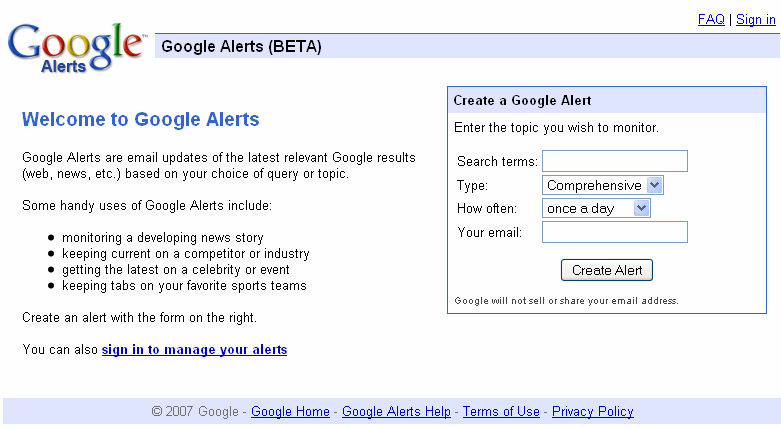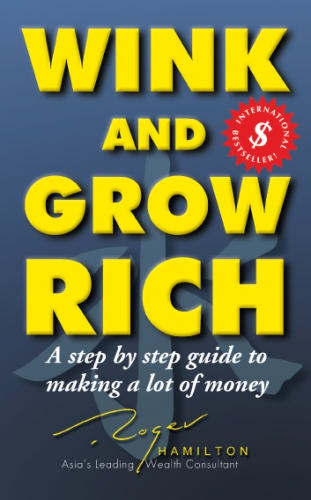I believe everyone of us who has a blog or website would like to have many visitors or readers to our sites and build a high traffic website is almost everyone’s wish or dream. Yes, I am one of them and if you are telling me you are not one of us who wants to have lots of visitors to the blog, I will believe you.
I’ve talked to my sis once and I knew that some of them only want to share their blog to few of the close friends and they are not intend to “market” their site. In this case, I recommend you don’t read the following suggestions for building a high traffic website. In fact, I believe when the time they saw my title of “build a high traffic website”, they don’t even click on this post. :)
Recently, I have some friends ask me about how to attract more traffic to the website. Remember, build a site for your business is only the very first step. After you have a website for your online business, the process won’t just stop there but now is just the beginning. I still remember why I want to learn about internet marketing. When the time I joined some programs, I thought everything was just so simple like stated in their site that I don’t need any experiences or knowledge. But after I’ve explored more, I found that many things I needed to learn about and one of the thing I needed to know is how to build a high traffic website or blog.
Here are my 3 simple basic suggestions to attract more traffic to our sites.
1. Create valuable content
Strong content is universally valued. It’s always hard work to create it, but in the long run it generates lots of long term referral traffic. It’s not easy for me to understand the sentence of “create valuable content” when I was just get started. It seems so easy yet so difficult. I don’t know what content should I write about for this blog. I have then decided to share my learning experiences on internet marketing and hope others may gain some ideas from my blog.
Every time I write my content, I would assume that I’m writing for my friends who are interested to know what have I learned in internet marketing. Assuming they are reading my blog and they will get something from the reading. It’s very important when I have this in my mind. It’s kind of motivation and also my way to have better content articles.
I believe when you focus on providing real value content, your readers will notice.
2. Create timeless content
It is always better for us to write about something still providing real value and may still be read by people after many years. Unless your site is doing about news or current events, otherwise you should try to write content that is intended to be timeless.
I always try to have content that may be readable in future and at least when people read about my post one year later they still feel that it’s useful.
3. Know why you want a high traffic site
Only knowing the way to attract traffic to your site is not enough and it’s only a bridge to your main purpose. What is your main purpose of having the high traffic? You must know very clearly what kind of traffic you want and what the traffic can bring you.
If you have a business website that offer some products or services at your site, you should know that once you get the high traffic, the traffic must be able to bring you sales. Otherwise the high traffic would means nothing. Therefore, if you succeed in building high traffic website, you must respect this position and serve the best.
Of course there are many other factors to take into consideration for website traffic. However, I think the above are the most important and basic rules that we should take care of. If we could consistently apply the above to our sites or blogs, I believe it helps in long run.
I would like to share with you the two videos about website traffic that I find them very useful.
For more about website traffic, you can read my posts at Website Traffic at Mompreneur Asia.