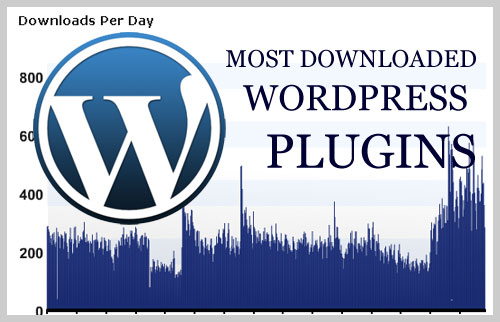
If you are using self-hosted wordpress, you might need this Subscribe to Comments plugin. This plugin is a robust plugin that enables your commenters to sign up for email notification of subsequent entries. So, why we need this feature? This is actually a good way to lead your commenters come back to you when there are other new comments added in for the particular post they commented before.
The steps for installing Subscribe to Comments Plugin:
- Login to WordPress official download website or you can click here
- Download the plugin
- Upload the file to your WordPress Plugin foler.
- Login to your WordPress admin and click the Plugins
- From the Plugins, activate the Subscribe to Comments
- Don’t forget the last step – setting for the plugin (enter your name and email address)
Your Subscribe to Comments is ready for use. You can check your website and the sentence of “Notify me of followup comments via email” appears at the bottom of the comment form.
Related posts:
- How to get WordPress API Key for the Akismet Plugin?
- You see my “Moon” favicon?










Interesting. We are waiting for new messages on the same theme
I almost accidentally went to this site, but stayed there for a long time. Delayed, because everything is very interesting. Be sure to tell you about all my friends.
An interesting opportunity to learn something new and useful
I am deeply grateful that enlighten, and most importantly, just in time. Just think, six years already on the internet, but I believe this is the first time I’ve heard.