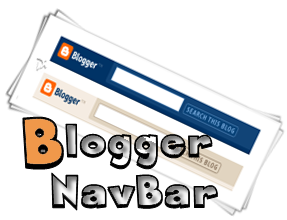
If you are using blogger blogspot platform, you will notice that there is a navigation bar at the top of the blog. And your blog will look like this:

This is not nice and not look pro at all. So, to remove or hide the blogger navigation bar, simply follow the steps below:
1) Login to the Dashboard and Choose Design – Edit HTML – Download Full Template (for backup purposes in case you make any mistake)

2) Insert the following code as shown below and save template:
#navbar-iframe {
display: none !important;
}

3) Done

Happy blogging!











Hi moon, nice article. although I have done this before it was a good revision. It will be useful to bloggers who are still looking to do it.
hi Moon Loh ,
That is a great tip by you. I think I will learn a lot from your site . I have recently started a site :http://www.thehow2center.com/
hope your material helps me in making it popular :)
Thanks Again
hey thanks alot. i embedded the code on my blogger(http://f1revision.blogspot.com) and worked fine !! thanks