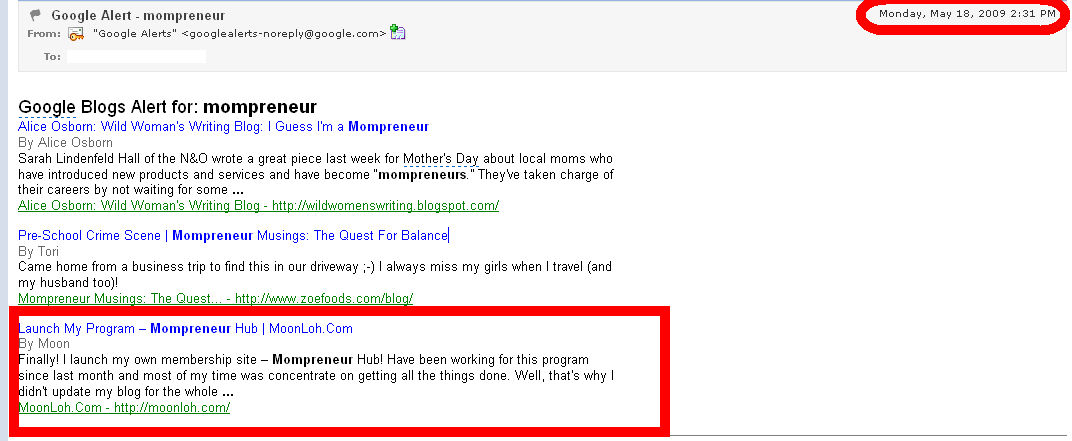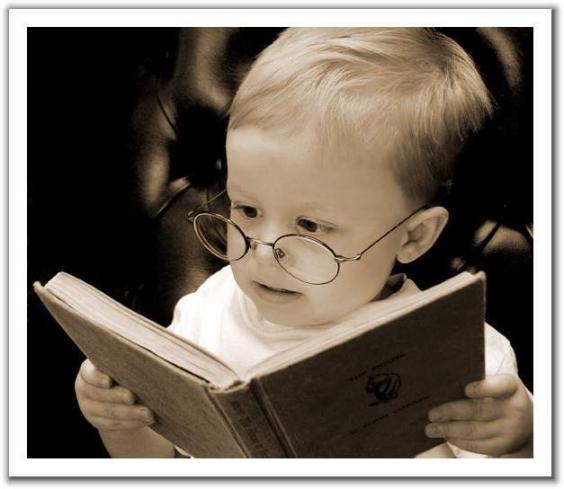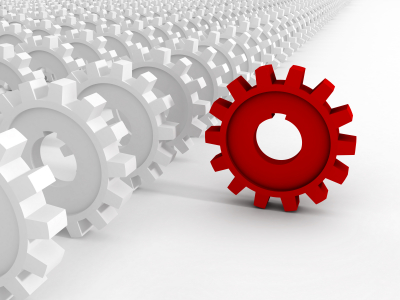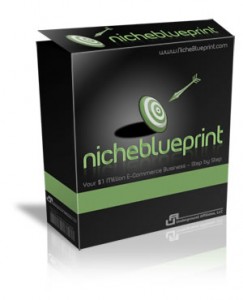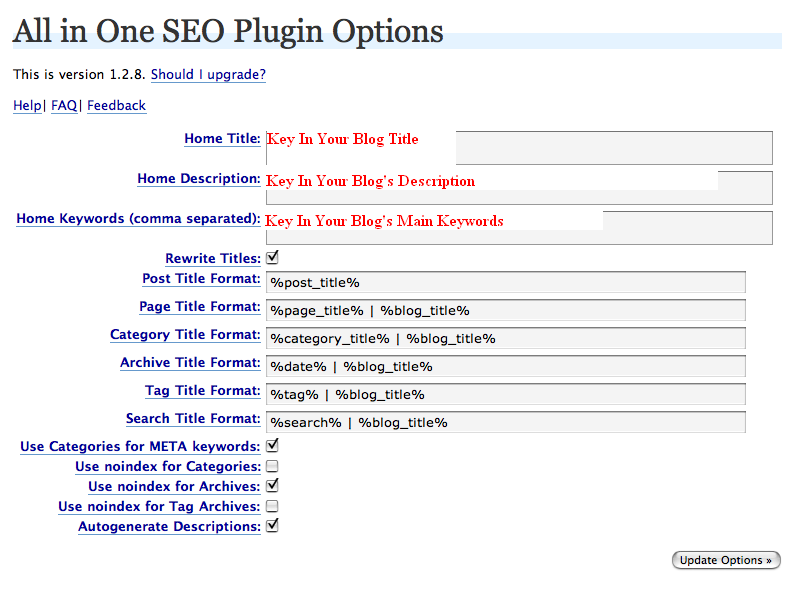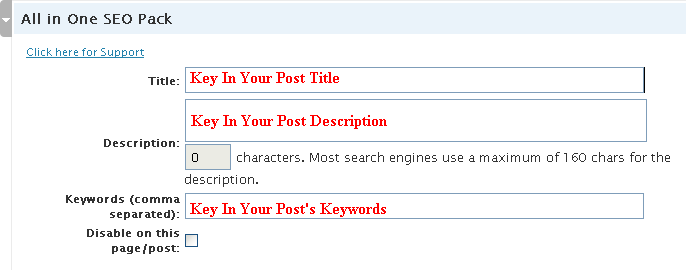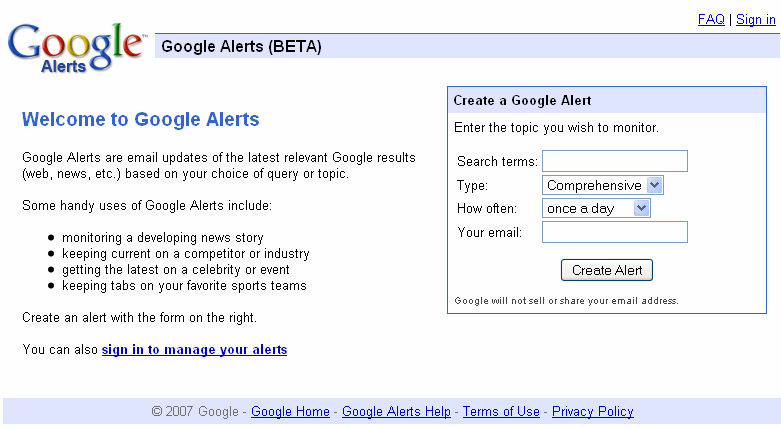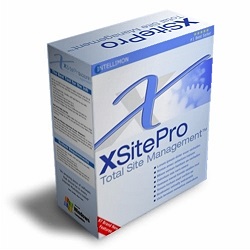
I always recommend my friends a very user friendly Website Builder – XSitePro when they come to me that they need to build a website but don’t have any knowledge on creating website.
Creating your own website is not a difficult task if you find the correct Website Builder to help you. I never think or dream to create my own website until I met the software – XSitePro. Therefore whenever my friends ask me where they can get their own website with a fair quote, I always share with them that they can create their own website and have full control with the website design and setting.
This is a review and sharing by Monique Yoyo. She is using XSitePro for her website – LadyCollection.net. Let’s see what she said about this Website Builder.
Managing Page
XSitePro has a very simple and clear managing page. I can master it very quickly even though I was a beginner 2 months ago.
Web site template (provide option)
XSitePro provides 5 types of web site template. There are blank web site template, sales letter template, graphical template, plain template and stylish template. This is for the advantage of beginner like me. The template is good enough no matter you use what kind of website you are going to create. For me at the age of 20, I like to have a colourful web site especially when I decided to own a website related to fashion so I choose the stylish template at the beginning.
Web site template (manual)
Day by day, the template I have chosen before can’t satisfy me. I tend to adjust the width and length of the header panel, info bar, left panel, main panel header, main panel, main panel footer, right panel, page footer and page margin. I was quite happy when I notice that what I need to do is just enter my ideal information on the page layout setting. I don’t even need to understand those html codes that always make the website beginner anxious.
Web site information
In order to create my ideal web site, I have take note some important points that must be included in the web site. For me as an absent minded person, I can easily forget and throw the paper notes. Fortunately, this software allows me to enter the details (eg. title, keywords, description and some other important notes) on the specific page. This page is just for my reference and will not be published. I can refer to it and make some changes to it later.
Web page
One of the benefits creating website page by using XSitePro is we can preview the webpage before publishing. Hence, I can make some amendments in order to publish my ideal website.
Advance Source (html code)
Before using XSitePro, I hosted my blog at free hosting site. I manage the blog for quite a long time. There are quite a number of templates and page layouts for me to choose. Those of the template are beautiful and good enough for me (I just blogging as my diary that time). When I come to create a website that fit my ideal layout, I met with trouble in the blog hosting website. The biggest problem is I couldn’t change their default setting. For example, the setting of the padding and spacing width between the picture and words. In XSitePro, the setting is changeable. For advance website creator, this is one of the benefits.
Advance Page analysis
Other than my own idea on create my website, I also refer some advice that appear on the page analysis in XSitePro. Each of the web page will have individual page analysis. This kind of advice is profitable for me. I absorb the suggestion mainly on readability, accessibility and search engine optimization summary. As no-income student, I am unable to pay for tutor to help improving my website. So the page analysis function appears as my website tutor.
Advance
Breadcrumb, link page, search engine sitemap, resource manager, import page, pop up wizard, navigation menu, robot, redirected page, mobile site wizard, siloing, multi page creation, web site clean-up
I haven’t use this advance functions yet but as a 2-month-old website beginner, I will keep on improving my website by utilizing all the facilities.
Conclusion
So far, I find XSitePro is good enough for a beginner and advance website creator. To create own website, a good website designer software is indispensable. I strongly recommend XSitePro.